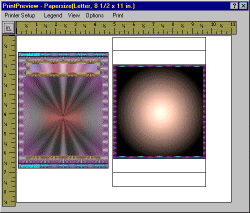 Previewing a page ready for
printing( Recommended printing Horizontal ).
Previewing a page ready for
printing( Recommended printing Horizontal ).
JewelPro prints in Landscape and Portrait to save paper choose Landscape view this allows for both panels to fit on a regular 8╜ X 11 piece of paper.
Menu
Bar
|
 Previewing
the top panel ready for printing in Portrait view.
Previewing
the top panel ready for printing in Portrait view.
 Previewing
the Bottom panel ready for printing in Portrait view.
Previewing
the Bottom panel ready for printing in Portrait view.
Related topic: Print margins